Auditorium Maintenance
Info
The information you enter in this section will appear in the main Browser > Information tab. It is primarily designed so that ticket resellers can quickly and easily provide customers with details about the auditorium.
From the main menu bar, select
At the bottom of the Auditorium maintenance Window, click on the Info tab.
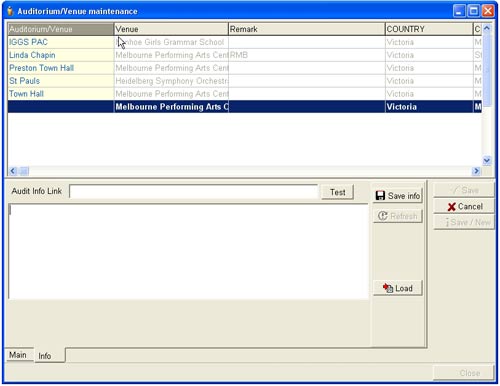
In the text box you can (optionally) enter any information you like about the venue such as location, directions, disabled access, parking.
You can also load any information you have stored on your computer in a Rich Text file by clicking the Load button.
Text can be pasted from a Windows application using the Ctrl+V function.
In the Audit Info Link field (optionally) enter the URL of a web page which displays the location of your venue. You do not need to enter the prefix. http://.
A copied URL can be entered by pasting with Ctrl+V.
Test the URL is working correctly by clicking on the Test button.
Click on the Save Info button to save the text you have entered.
Click on the Save button to complete.

