Auditorium Maintenance
Copy Rights
Quickly copy selling rights (rights to sell tickets to specific programs, events, sections and tickets) from one user to another for a specific auditorium.
You would typically use this menu item if you had set restricted rights for a user to sell tickets only to certain programs or events and wanted to copy the same rights to another user. The base rights are set at Maintenance > User maintenance > Rights.
From the main menu bar, select
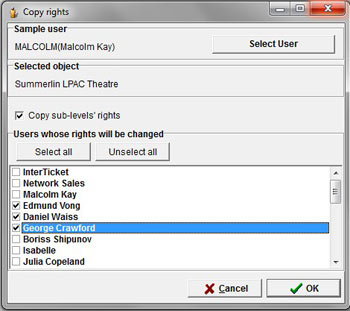
First ensure you have selected the required auditorium for copying rights. The name of the selected auditorium will be displayed under Selected Object.
Select the Sample user From who you wish to copy rights.
Check the Copy sub-level's rights box if you wish to copy rights set in sub levels (programs, events, sections, tickets).
Check the names under Users whose rights will be changed to whom you wish to copy rights.
Click on the OK button.

