Season Tickets
Format
Sets the formats of tickets and ticket printers used when printing Season Tickets.
From the main menu bar, select
Select the Formats tab at the bottom of the page.
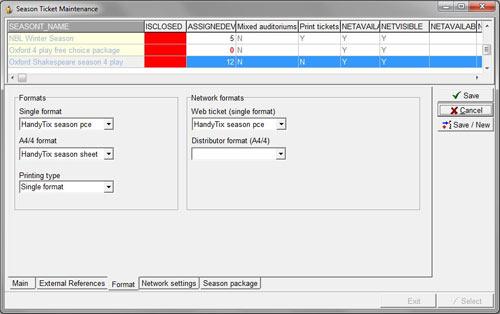
Select the format required from the drop down boxes.
Ticket formats can be set up and modified as required under Maintenance > Report formats.
| Single format | when printing a single ticket per page (e.g. with a thermal ticket printer) |
| A4/4 format | when printing tickets on sheets (A4/Letter pages) with 4 tickets per page |
Note that the Network formats options are not active - you cannot currently print PDF Season Tickets online. This is reserved for future development.
In the Printing type field, select either Single format if you are printing a single ticket per page (or using thermal ticket printer) or A4/4 Printer if you are printing on sheets with 4 tickets per page.

