Maintenance
Access Cards
Assigns a Customer to an Access card.
From the main menu bar, select .
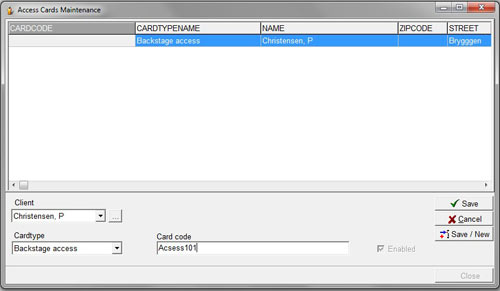
Select the Customer name from the drop down Client list.
Select Card Type from the drop down Cardtype list.
Enter a unique code to be associated with the Access card.
Click on Save if this is the only Customer you wish to associate with an Access Card in this session or Save/New is you wish to associate other Customers with Access Cards.
Click on the Modify button is you subsequently wish to modify the Card code or the type of card associated with a customer.
Although you cannot delete a customer name associated with an Access card once it has been set up, you can modify the access code to make it invalid.

