Venue
Email Settings
These settings are used to send email messages to patrons in your database about upcoming events etc.
Note that these are SMTP settings, not POP3. Ask your hosting service to provide these details if you do not have them.
From the main menu bar, select
At the bottom of the Venue maintenance Window, click on the Email Settings tab.
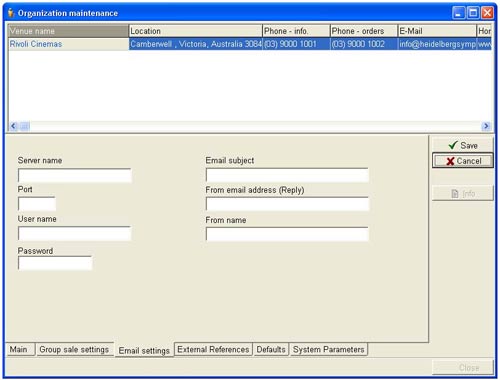
| Server name | name of the email server |
| Port | SMTP - usually port 25 |
| User name | your user name |
| Password | your password |
| Email subject | default subject line for your emails |
| From e-mail address (reply) | email address people will use to reply to you |
| From name | name of person who will generally answer emails |

