Discount and Gift Cards
Cards Issued
See the full list of Discount Cards and Gift Cards that have been issued.
From the main menu bar, select
Printed Cards
The Printed Cards tab
displays a list of all Gift cards and Discount cards that have been issued together with full details of the cards.
The list displayed can be printed by selecting the Print button.
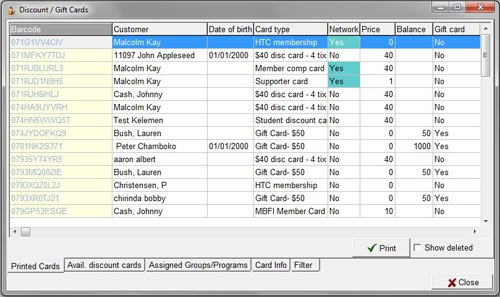
Avail. discount cards
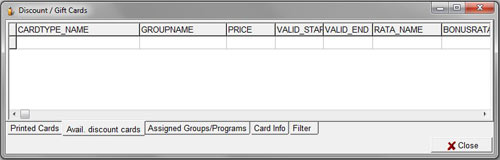
Assigned Groups/Programs
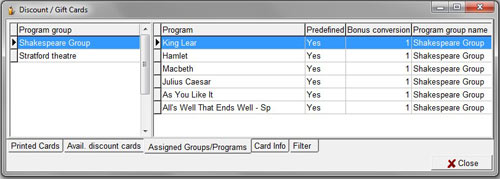
Card info.
View details of tickets purchased by any customer using a Gift Card or Discount card that has been issued to them.
Note that no information will be displayed if an issued card has not been used by the customer.
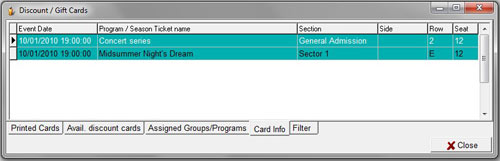
From the main Printed Cards window, select a Customer/Card Type by highlighting the name, then click on the Card info tab and you will see details of all transactions relating to that specific card.
If you wish to copy the barcode of the highlighted ticket, right click on the event and click on Copy barcode to clipboard.
Filter
Sort the gift card data for printing, viewing or saving to a file.
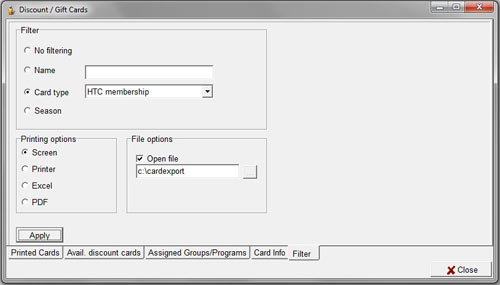
In Data filter box, check the radio button:
None if no filter is to apply
Name if filtering by customer name
Card type if filtering by a card type selected from drop down box
Season if filtering by the main seasons
In Print Options box, check the radio button:
Screen if viewing the data on screen
Printer if printing to your printer
Excel if saving to an Excel file
PDF if printing as PDF file
In File Options box:
Select Auto open if you want the files to open as soon as you have saved it.
Enter the path on your computer where you want the file saved.

