Infosource
Keep statistics on where a customer heard about your event or program (newspaper, TV, radio etc).
When selling tickets you can (optionally) select a Source response (Info source) from the drop down box after the seats have been selected.
A report can be generated within reports showing the total number, percentage and value of tickets sold corresponding to each Info source.
From the main menu bar, select
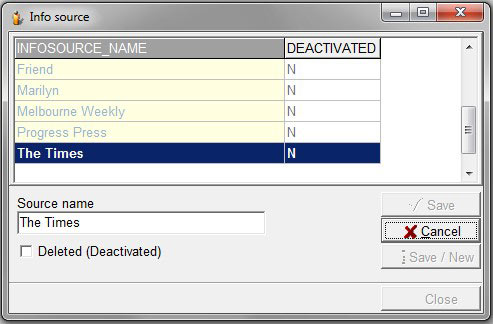
To register a new Info source, click on the New button.
In the Source name field, type in the name of a source where people may have heard about your event.
Click the Save/New button if you wish to enter additional Source names or the Save button if this is the only Source name you wish to enter in this session.
If you subsequently wish to deactivate any Source name so it will not appear in the Source response drop down box when selling tickets, check the Deleted (Deactivated) box.

