User Maintenance
New
Register the local users of your system who sell tickets through your Box Office and who sell tickets through your local venue (via the local Ticket Server database).
Any external or 3rd party users of your system who sell tickets via the Network (via the Regional serve database) are registered under Maintenance > Network user maintenance.
From the main menu bar, select
Note that this menu item will only be visible to designated Superusers.
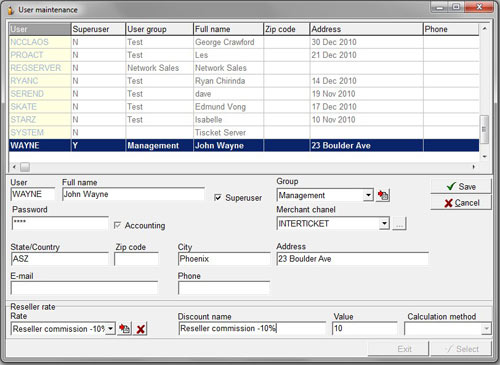
Click on the New button.
In the Username field, assign this user a short user name.
In the Full name field, enter the name of your user.
Only check the box Superuser if you wish to assign full rights to this user. Normally the Superuser status is limited to the head administrator of your system.
In the Password field, assign a password for the user and keep a record of this password.
From the Group drop down box, select the group to which this user belongs.
Do not enter or amend the entry in the Merchant channel field otherwise web sales may be disabled.
Enter address, email and phone number details of your user in the relevant fields.
If the user is Reseller, you can enter the commission/discount that applies to this Reseller from the drop down Rate box.
The type of discount and the rate will automatically appear in the Discount name and Value boxes.
Click on the Save button when finished entering all required data.

