Programs
Defaults
Set the default settings for ticket formats, ticket printing and tax category for each Program.
From the main menu bar, select
At the bottom of the Program maintenance window, click on the Defaults tab.
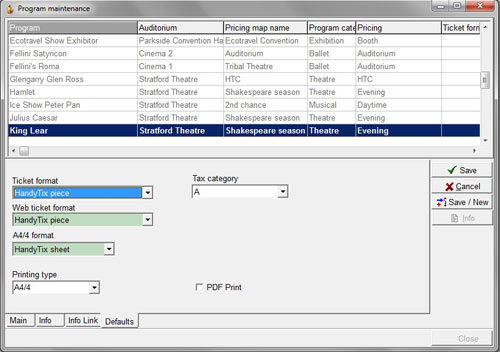
These are default setting for each Program. The default Ticket format settings can be overridden in the Maintenance > Events section if required.
The ticket formats (ticket design) can be edited or new formats created in Maintenance > Report formats.
In the Ticket format field, select the ticket format you will be using when printing a single ticket per page (typically with a thermal ticket printer).
In the Web ticket field, select the ticket format to be used for PDF tickets issued to internet customers.
.In the A4/4 format field, select the ticket format you will be using when printing tickets in sheet format with 4 tickets on a single A4/Letter page (typically via a laser or inkjet printer ).
In the Printing type field, select either Single format if you are printing a single ticket per page (or using thermal ticket printer) or A4/4 Printer if you are printing tickets on a sheet with 4 tickets per page.
Select default Tax Category which will apply to ticket sales at this venue.
Tax categories are set in Maintenance > Tax categories.
Check the PDF print box to allow online ticket buyers to print tickets in PDF format.
At this point, the Save button should be enabled (not greyed out), so when finished, hit this Save button.
NOTE: You must enter all the required information in the Ticket format and Printer type fields, otherwise the system will not allow you to select Save when you have entered details of a new Program.

