Events
Network
Sets the dates when each event will be visible on your web site and the date and time you want internet sales to commence.
From the main menu bar, select
Select the Network tab at the bottom of the page.
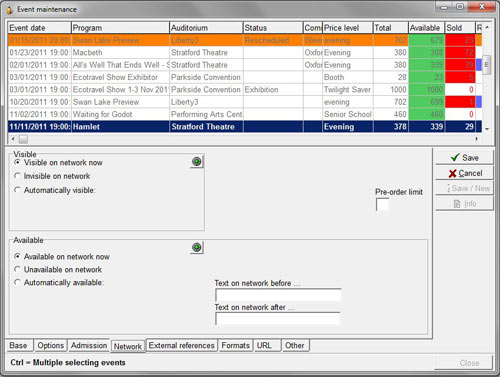
- Visible on network now
- Invisible on network
- Automatically visible (then select dates and times from the drop down calendar and clock)
- Available on network now
- Disable to network
- Automatically available: (then select dates and times from the drop down calendar and clock)
If you leave this field blank, the default text of "Unavailable" which is set in the web admin. language file will appear instead. (Contact InterTicket customer service if you want the default text changed).

