Events
Program Change
Allows you to quickly change an event in one Program to an event in another Program in the same Auditorium.
No changes are made to any existing ticket sales - only the Program (name) is changed.
For example if a film at a festival was withdrawn, you can quickly change to another film also being screened in the same Auditorium.
From the main menu bar, select
Select the Program Change tab at the bottom of the page.
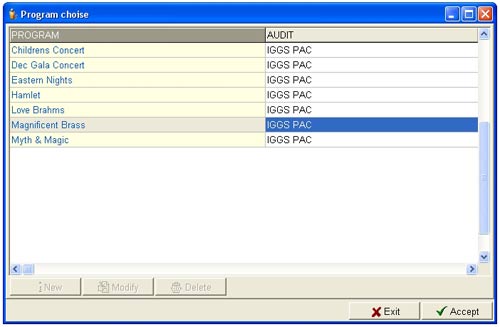
In Event Maintenance, highlight the event whose Program name you wish to change then click the Program change button.
The Program choise window will open which will list all the Program names in the same Auditorium which can be selected for Program change.
Double click on the Program name to which you wish to change the name or click on the Select button.
A pop up box will shortly appear saying "Program Change OK".
Hit OK.
The selected Event will be renamed with the name of the Program you selected.

