Events
Dynamic Section
Quickly change the number of seats available for General Admission events.
From the main menu bar, select
Select the Dynamic Sections tab at the bottom of the page.
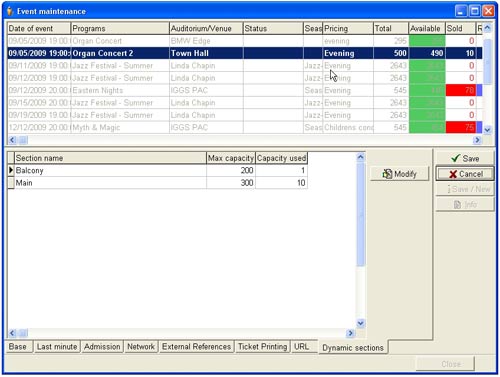
Highlight the Section Name and click on the Modify button
A pop up box will appear called Section capacity.
Enter the new number of seats in the New capacity field and click on the OK button.

