Events
Copy Event User Rights
Copy user rights of the current system user for a specific event to other events in the same auditorium.
For example if user rights are set in Maintenance > User maintenance > Rights to block from sale a row of seats in a performance of "Hamlet" and you wish to quickly block from sale the same seats in the same auditorium for a performance of "Macbeth", then you could use the CEUR function.
From the main menu bar, go to .
Select the Event whose rights you wish to copy by clicking on the event in the main Event Maintenance window.
Click on the CEUR tab.
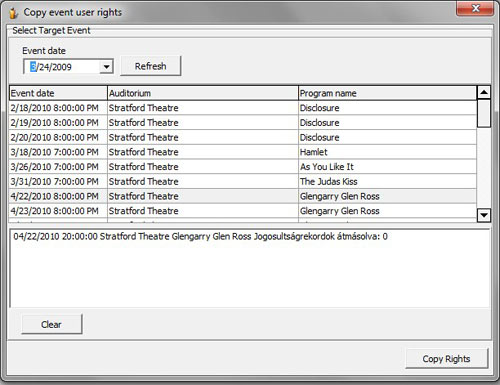
Set the date or date range of the target event(s).
Selecting a date in the Event date drop down calendar will display all events in the selected Auditorium after this date.
Click on the Refresh button after selecting a date.
Highlight an event in this list to select and click on the Copy Rights button.
Continue this same procedure to copy rights to other events as required.

