Events
Delete
Deletes an event record from the database.
Note that you cannot delete an event if tickets have been sold to the event. You can however delete the event if you firstly refund all tickets so that no tickets are showing as sold (or reserved).
If you don't wish to refund the tickets, you can effectively hide the unwanted event from current view by going to Maintenance > Programs > Modify and resetting the event date to some date in the past.
To delete an event, from the main menu bar, select
Click on the Delete button.
A pop up box will appear asking "Do you want to DELETE the selected event?"
Click on the YES button.
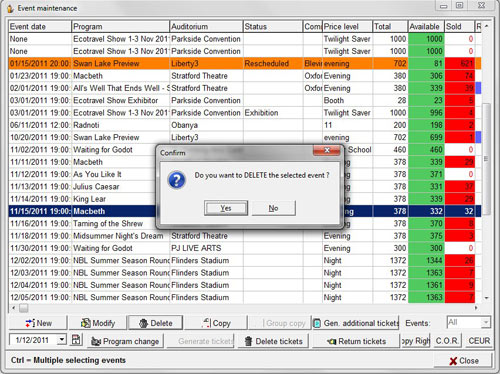
A pop up box will appear saying "Events deleted successfully".Click on the OK button.

