Events
Admission
Set the date and time before the commencement of an event you wish to allow admission to the event (applicable to bar coded admission control only)
From the main menu bar, select
Select the Admission tab at the bottom of the page.
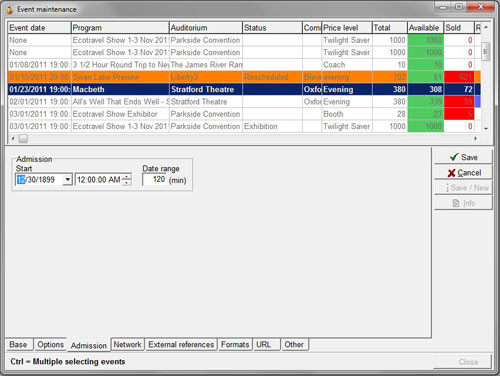
Select the date you want to allow admission to commence from the drop down calendar in the Date box, using the right and left arrows to select the required month.
Click on the date to select.
In the Date range field, enter the time (in minutes) that you allow admissions to occur (applicable to bar coded entry only).

