Programs
Commission
Assign a reseller to a particular Program and set the commission rate/discount that the reseller will receive.
From the main menu bar, select
Select the Program by highlighting it, then click on the Commission tab.
A new window called Assign reseller, rate to event will open.
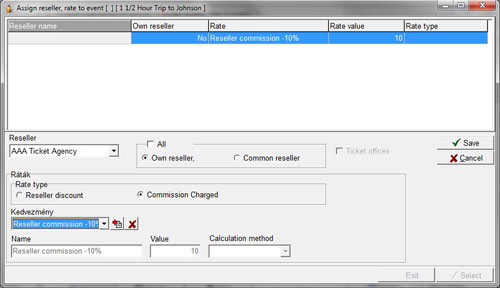
From the drop down Reseller box, select a specific Reseller.
Resellers are set up in Maintenance > Resellers.
Alternatively check the All box if you want all resellers to be able to sell tickets to this program.
Check the Own Reseller radio button if only your own reseller will have rights to sell tickets to this program or the Common reseller if both your own and other resellers will have rights to sell tickets.
Check the Ticket offices box if Ticket offices are to have rights to sell tickets to this program.
In Rate type, check the Reseller discount radio button if the reseller(s) will receive remuneration via a discount off the ticket price or the Commission charged radio button if the reseller(s) receive a commission.
From the drop down Kedvez… box, select the commission or discount to apply.
The Name of the commission/discount will appear in the Name box below alongside the Value.
When you have finished, click on Save.
If you selected the All box, a pop up will ask you ”Do you want the rate to apply to all Own reseller?
Click on the Yes button.

