Promoters
Records the details of Promoter(s) associated with any programs or events.
From the main menu bar, select
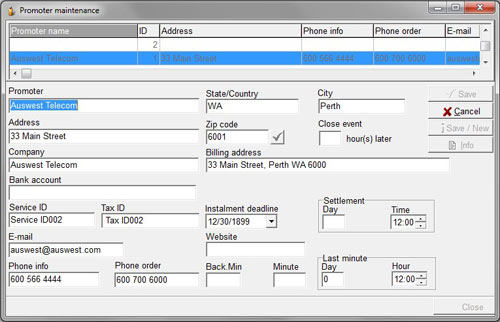
Enter the name and address details of Promoters in the relevant fields.
NOTE:
1. You must insert an entry (or hit spacebar) in the Tax ID field or you can’t Save.
2. If you are entering the name of only one Promoter under this procedure, it will become the default Promoter for all your Programs.
If you don’t want this Promoter to be associated with all of your Programs, you need to set up a "blank" Promoter by leaving all fields blank except the Name and Tax ID fields in which you create a blank entry by hitting the space bar.
This will then assign an ID in the system for your new blank Promoter which will appear a blank entry in the Promoter drop down box in .

