Events
Group Copy
Quickly copy multiple events and set up identical events all with the same specified date in a single operation. All tickets will be generated in the same operation.
From the main menu bar, select
Press and hold Ctrl and select the events you wish to copy. The selected events will be highlighted in blue.
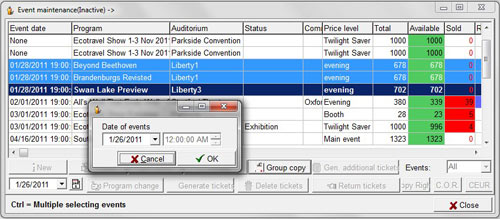
Click on the Group copy button which becomes visible after 3 or events are selected.
Change the Date of the events to the required date.
The time of the new events will be the same time as the original events, but you can modify the times (and dates) later as required.
Press the OK button and the new events will be generated in few seconds.
Modify the dates and times as required.
Before using the Group Copy function again, make sure you firstly press the Close button in Event maintenance, otherwise you will receive an error message after you press the OK button above saying "Cannot perform this operation on an open dataset".

