Programs
Copy Rights
Copy rights you have set for a specific user to sell tickets to a specific Program to another Program.
From the main menu bar, select
Click on the Copy rights tab at the bottom left of the screen.
The copy rights window will open.
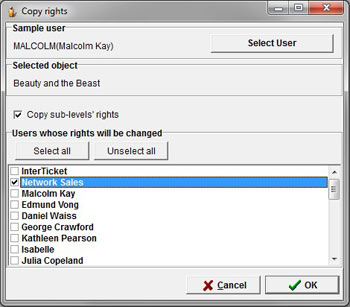
Click on the Sample user button to select the user you want to copy right From.
Highlight the user and click on the Select button.
Check the Copy sub level rights box if you wish to copy rights to all levels below Programs (Events, Sections, Tickets).
Check the box alongside the User who you wish to copy rights To or click the Select all button to select all Users.
Click on the OK button.

