Rates
Enabled Rates for Distributors/Outlets
Allows you to disable/enable Rates available to distributors on an Auditorium and Event basis.
From the main menu bar, select
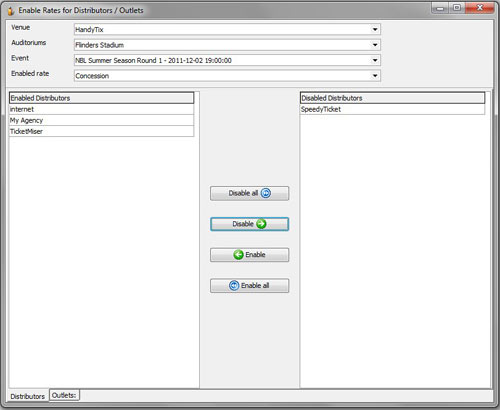
Select the required Venue from the Venue drop down box.
Select the required Auditorium from the Auditorium drop down box.
Select the required Event from the Event drop down box.
Select the Rate to be enabled/disabled from the Enabled rate drop down box.
Click on a distributor name in the Enabled Distributors panel to select.
Click on the Disable button to disable the selected Rate for the specified Distributor or the Disable all button to disable the Rate for all Distributors listed.
If you wish to Enable any rates that have been disabled, in the Disabled Distributors panel, click on a distributor name to select.
Click on the Enable button to enable the selected Rate for the specified Distributor or the Enable all button to enable the Rate for all Distributors listed in the Disabled distributors panel.

