Events
Copy
Allows you to quickly copy an existing event and set up a new event with the same main details such as pricing etc but with a different event time/date.
To copy multiple events in single operation, see Maintenance > Event > Group copy.
From the main menu bar, select
Highlight the event you wish to copy, then click on the Copy button at the bottom of the page.
The Event Maintenance window will open where you can enter a new time and date for the copied event.
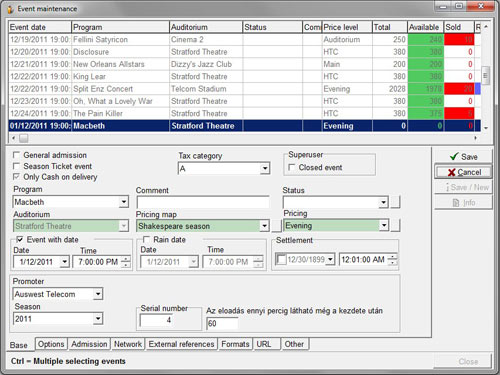
If required, change the Pricing map and Pricing from the respective drop down boxes.
Click on Save.

