Tax Categories
Set up named tax categories. (the associated Tax Values are set in Maintenance > Tax Values).
From the main menu bar, select
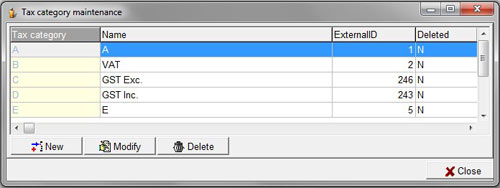
Select either A, B, C, D or E from the Tax category column (which defines the tax rate used in the program), then click on Modify.
Change the existing name of the Tax category as required.
Click on Save when finished.
NOTE: Although this window allows you to add new Tax categories, please modify the Names of the existing Tax categories A, B, C, D, E rather than create new Tax categories.
If you need to create any NEW Tax categories, you must contact InterTicket customer service.

