Customers
Maintenance
Remove duplicate customer names in your database or combine two or more customer records into a single record, retaining all transaction details in the combined /merged record.
Note that you cannot delete a name from the database. You can only merge/combine records.
From the main menu bar, select
From the Customer maintenance window click on the Maintenance tab.
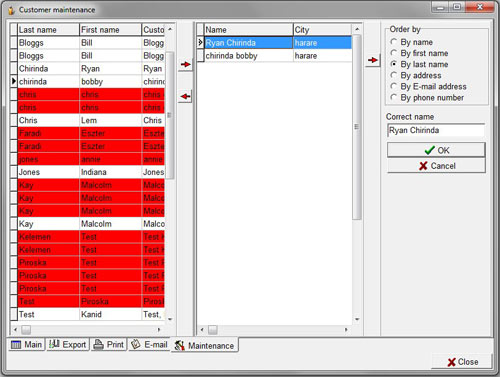
Names displayed in red are Network customers (customers who have made online purchases) and cannot be merged as described below.
Please contact InterTicket customer service if you wish to merge (or modify) any Network customer records.
Firstly, go to the Order by box on the right of the window, and select the manner in which you wish to order the customer data by clicking on the appropriate radio button.
Customer names will then appear in the left hand column.
Select a Customer name from left panel you wish to combine/merge with any other name and move it to middle panel by clicking on the → arrow.
Select any additional Customer name(s) you wish to associate with the first name into the middle panel by clicking on the same → arrow.
To select multiple Customer names, hold down your Ctrl key and click on the required names.
Then move the selected names to the center panel by clicking on the → arrow.
Select the customer name you wish to use in future for the entries that will be combined/merged by clicking on the name in the center panel. Then click on the → arrow at the right of this panel.
The Customer name to be used for the combined/merged entries in the middle panel will now appear in the Correct name field.
You can edit this name as required.
Click the OK button and the records of Customers in the middle panel will be combined/merged into the record of the Correct name.
Note that the newly combined entry will take the address, phone number etc. of the name you have selected to become the Correct name.
NOTE: If you wish to combine two or more entries that currently don’t have any common name, address, phone number or email, you will firstly need to modify one of the entries you wish to combine in the customer database so there is at least one identical field entry. Then combine the entries by the procedure above.
The system can only combine/merge Customer records if there are identical records in the database for at least one of the fields listed under Order by.
Merging Inactive Customer Records
If you wish to eliminate Customer records for inactive customers, one solution is to create a new customer record and enter e.g. "Deleted Customers" as the Customer name in the Last name field.
Then for customer names you no longer require, go to Modify, individually select the customer names and change the Last name of these records also to "Deleted Customers"
.Then follow the procedure above to merge all the "Deleted Customers" into one record. You should of course only do this if you are absolutely certain you no longer require individual customer records of the inactive customers, as the merge process is irreversible.

