Maintenance
Access Card Types
From the main menu bar, select
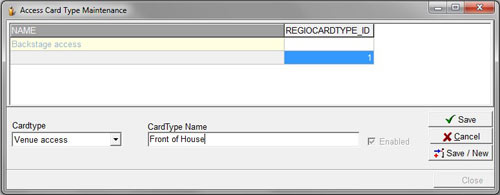
If the card is to be used on a Regional basis, select the Regional Card Type from the drop down Cardtype box.
Go to Maintenance > Region Level Access Card Types to set up Regional level access card.
If not used on a Regional Level, do not make any selection.
Enter a name for the card in the CardTypeName box.
Click on Save if this is the only Access Card you wish to set up in this session or Save/New is you wish to set up additional Access Cards.
Click on the Modify button is you subsequently wish to modify the name of any Access Card.

