Discount and Gift Cards
Rates Assigned to Programs
Assign specific discount rates to apply to individual programs.
This function can work in conjunction with any Rates you set under the Main or Secondary tabs in .
For example you can assign different Rates to some of the programs and set a default Rate in the Main or Secondary discount window. The system will then apply the default Rate to all programs except the ones you have assigned a different rate in Rates Assigned to programs.
OR
You may assign different Rates to some of the programs but leave the default rate in the Main or Secondary discount field blank.
In this case, no discount will be applied unless a Rate is assigned to the program in Rates Assigned to programs.
From the main menu bar, go to .
Click on the card type to select the discount card to which you wish to assign rates, then click on the Rates assigned to program.
.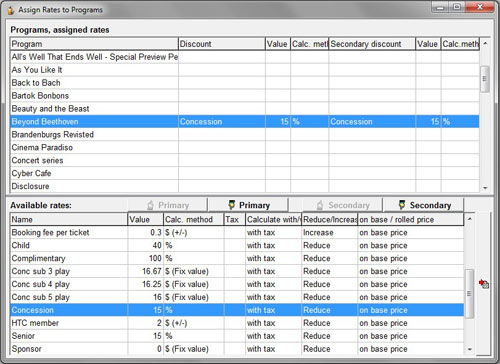
Click on a Program in the top panel to select, and click on the relevant Available rate in the bottom panel to select the rate to be applied.
Click on the Primary hand to apply a Rate to the Primary discount and repeat the same process for the Secondary discount if required.
Close the window when finished.

