Gates
Sections
Associate gates/doors with specific named Sections in your Auditorium/Venue for printing on tickets.
Gate names must be set up in Maintenance > Gates before you can undertake this step.
From the main menu bar, select
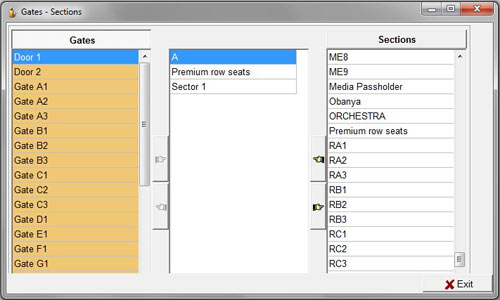
Highlight a Gate name in the left panel with which you wish to associate a Section in the right panel.
Then highlight the required Section(s) in the right panel and click on the left facing arrow to add them to the center panel.
The Sections you selected will now be assigned to that Gate.
To remove any Sections in the center panel, click on the right facing arrow.
Click on Exit when finished.

