Reasons
When reprinting or refunding a ticket, record a reason why the ticket is reprinted or refunded.
From the main menu bar, select
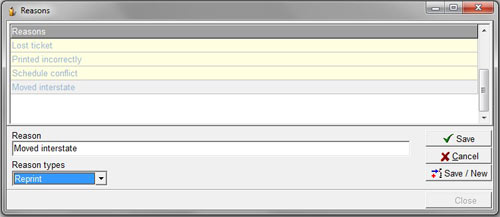
Click on the New button and in the Reason field, type in the reason why a ticket is being reprinted or refunded.
From the drop-down box Reason types, select either:
- Reprint if the reason relates to why a ticket is being reprinted.
- Release if the reason relates to why a ticket is being refunded.
To clone any of the Reasons that you have already entered, highlight the Reason you wish to clone and select Copy.
You can now modify the text and select the appropriate reason type.
Click on the Save button when finished.

