Events
Generate Tickets
If you have a predefined Seating chart installed and will be selling reserved tickets, you must "generate" the tickets to make them available.
Note that you must also generate tickets for General Admission events if you have Seating chart installed or if you have some Sections in your auditorium which are set up as General Admission but other Sections which are set up as Reserved seating. However you do NOT need to generate tickets if you are selling General Admission tickets via a “dynamic” or “capacity” chart which does not use a Seating chart and which you set up yourself via Maintenance > Auditoriums > New.
From the main menu bar, select
Highlight the required program to select, then click on the Generate Tickets tab at the bottom of the window. (If tickets have already been generated, this tab will be greyed out).
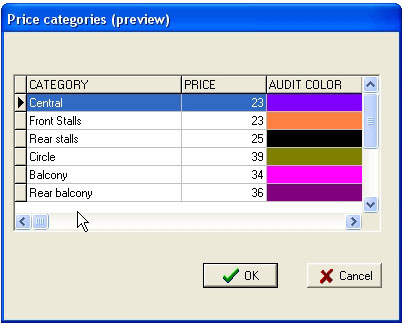
Firstly make
sure you have set up all the Pricing for ALL of the Price levels in Maintenance > Program.
If this is not done, the Price levels will not appear when you click on Generate Tickets or Partial Ticket Generation.
A Pop-up box will appear asking you to confirm that the tickets to be printed are in the correct category and showing the correct base price.
If so, click on the OK button.
Another Pop-up box will appear asking “Do you want to create tickets for the selected events”.
Select Yes, wait a few moments for the tickets to be generated, and you should receive a message saying “Tickets were generated successfully”.
Click on the OK button to return to the main Event maintenance window.
In the column “Available”, the number of general admission tickets available for sale should be showing.If you only want to generate seats in specific section rather than the entire auditorium/venue, or if you have only generated tickets for one Price level name and not all of them, you should go to Generate additional tickets instead.

