Season Tickets
Connect Charts
If your Season Ticket events are held in different auditoriums, you need to "connect" the seats of all auditoriums used for Season Ticket events.
From the main menu bar, select
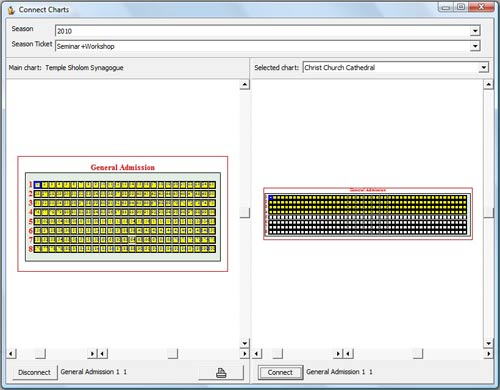
Select the Season from the drop down box.
Select the required Season Ticket from the drop down box. The Main seating chart will appear in the left pane.
Select the other auditorium/seating chart where events are being held from the drop down box.
The seating chart will appear in the right pane.
Click on a seat (and row) in the left pane and click on a seat (and row) in the right pane that you wish to be associated with the ticket sold in the Main auditorium chart. Both seats will be outlined in blue.
Click on the Connect button to connect the seats. The connected seats will turn yellow.
Continue in this manner, clicking on individual seats until all required seats have been allocated.
Note that it is not possible batch allocate seats - seats must be individually connected.
Click the Close window button when finished or repeat this procedure with any other seating charts that need to be connected to the Main chart.

