Customers
Export
Export customer data to a file.
From the main menu bar, select
From the Customer maintenance window click on the Export tab.
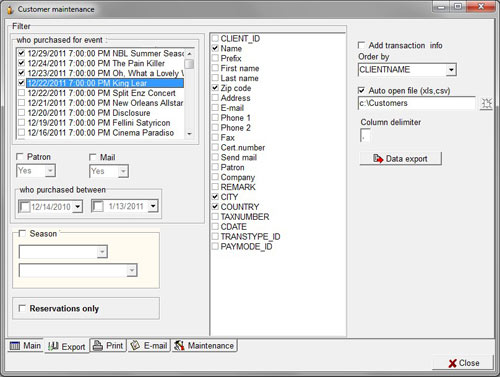
Check the events you wish to be included in the export data in the who purchased for event list.
If you only want to export data relating to patrons, check the Patron box and select Yes.
Check No if you want to exclude all data relating to patrons.
Note that checking the Patron box will include those customer records where you have checked the Patron check box in Customer maintenance > Options.
If you want to export data relating to customers on your mailing list, check the Mail box and select Yes. Check No if you want to exclude data relating to customers on your mailing list.
Note that checking the Mail box will include those customer records where you have checked the Send Mail check box in
Select the period in which purchases were made, if required by selecting dates from the drop down calendar under who purchased between.
Select the Season if required by checking the Season box and selecting the Season name from the drop down boxes.
Select exported data for reservations only (if required) by checking the Reservations only box.
NOTE: If you receive an error message when exporting, it generally means you have selected overlapping criteria. Normally you only select either specific events, a date range, or season.
Check any of the fields in the central panel that you wish to include in the exported data.
Check the Add transaction info box if you wish to include the customer’s transaction information.
Choose the sort order for the output data from the drop-down Order by box.
Check the Auto open file if you want the file to open immediately after it is created and saved on your computer.
Enter the file location on your computer where you wish the file to be saved in the field under Auto open file.
Use the default delimiter shown for .xls output or you have the option of entering another delimiter for other file formats.
Click on the Data export button to export the selected data.

