Ticket Transactions
Change Release Time
Change the time/date that individual customer reserved tickets are auto released for resale by the system.
The default auto release time that applies to reserved tickets is set in the Release reservations field in Maintenance > Venue > Modify.
From the main menu bar, select
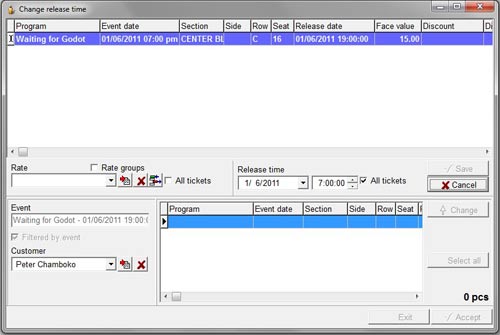
Click on the Customer drop down box to locate the customer for whom the release date is to be changed.
The relevant tickets will be displayed in the central panel.
OR
You can also search for reserved tickets by event.
Go to the Browser by clicking on the Browser button and select the event.
Click on the Close button.
The selected event will appear in the Event field and the Filtered by event checkbox box will be
checked. Click on a specific ticket to select or the Select all button if you are selecting all tickets displayed.
Click on the Change button to move the ticket(s) to the upper panel.
Click on the Modify button.
If you wish to change the Rate applied to the ticket, click on the Rate button and select a modified rate from the drop down list.
If you wish to apply the same Rate to all tickets displayed, check the All tickets check box.
To change the release time, click on the Release time drop down calendar and choose the required date/time.
When finished modifying Rates and/or changing the Release time, click on the Save button.
Click on the Accept button to finalize the release time change.

