Ticket Transactions
Gift & Discount Card Transactions - Reprint
Reprint a previously issued and printed Gift or Discount card.
From the main menu bar, select
Click on the Reprint button.
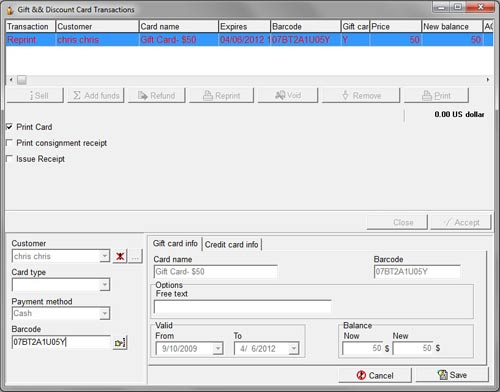
Enter the barcode of the card in the Barcode field then click on the Find button.
If the customer has not given you the relevant barcode, go to Maintenance > Discount & Gift Card > Cards Issued and locate the customer name and corresponding card.
Right click on the card name to copy the barcode to the clipboard.
Then paste the barcode into the Barcode box in using Ctrl+V.
Click on the Save button.
To Reprint additional cards, click on the Reprint button and follow the steps above.
If you wish to remove a card from the list, click on the Delete from Basket button.
Click on the Accept button and the card will be reprinted immediately.

