Ticket Transactions
Gift & Discount Card Transactions - Refund
Refund a payment made for a Gift card.
NOTE: Gift cards can only be refunded on the day of the purchase.
From the main menu bar, select
Click on the Refund button.
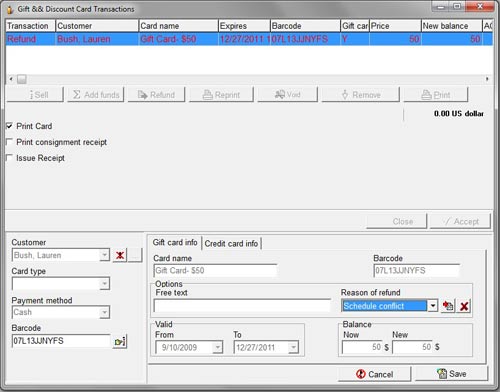
Enter the barcode of the card in the Barcode field then click on the Find button.
The card details will appear in the window on the right.
Select the Refund of reason which is a required field.
To enter a new reason, click on the button to go to Maintenance > Reasons.
Check the Print Consignment receipt box if you wish to print a receipt.
Check the Issue Receipt box if you wish to issue a full page receipt which can be customized from the main Receipts menu item.
Click on the Save button.
Click on the Accept button in the next screen.

