Ticket Transactions
Release Allocation in Chart
Return seats which have previously been allocated to a reseller to the system for resale.
From the main menu bar, select
The main Browser widow will open.
In the Events view, in the Reseller column, you will see the number of seats with the status of “Allocated” in purple.
Double click on the event to select the required event in the Event Browser which will take you to the Seating Chart.
The allocated seats will appear purple in the chart whilst all other seats are inactive and will appear as white.
Click on the seat(s) you wish to release, which will turn yellow.
If you wish to view the list of resellers with their consigned tickets in the chart, click on the Resellers tab.
Click on the OK button in the top right hand corner and the selected seats will be added to the list to be released.
The information relating the selected seat(s) will be displayed.
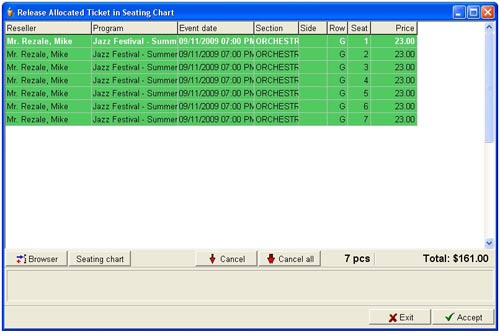
Click on the Accept button and the listed seats will be released back into the system for resale.

