Ticket Transactions
Close Consignment by Event
The act of closing a consignment means that all tickets issued to a Reseller are regarded as firm sales by that reseller irrespective of whether the Reseller has actually sold the tickets or not.
When closing consignments:
- the system will consider the tickets Sold. They will be displayed in red in the seating chart.
- the tickets can no longer be refunded under Ticket Transactions > Return Printed Consigned Ticket. They can only be refunded under Ticket Transactions > Refund.
- the system charges the total amount of tickets consigned to the reseller's account, and the amount will be added to the Outstanding Debts list until the consignment is settled.
- the reseller's commission is calculated for this transaction. Before completing the transaction, you should ensure that the commission rate applicable to the reseller is correct. Close Consignment by Event
From the main menu bar, select
When closing consignment by event, the system will close every consigned ticket to the selected event.
Select the event in the Event Browser.
Click on the Charge button in the top right hand corner of the window.
A pop up window will display the list of resellers who have consigned tickets to the event.
The Reseller Discount or Commission rate will show next to each reseller.
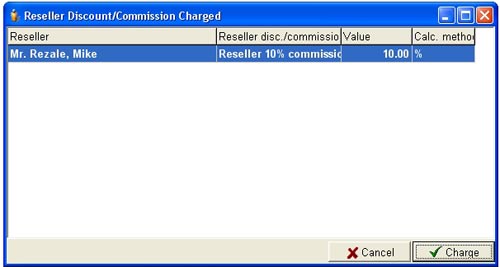
NOTE: Before completing the transaction make sure that the rate settings are correct.
The commission/reseller discount is calculated in this transaction and cannot be modified later.
Click on the Charge button.
The system will close the consignment and a pop up box will state how many tickets have been closed.
Click on the OK button.
The tickets involved in this transaction cannot be returned by the resellers any longer, the total value of the tickets will be added to the outstanding debts list and charged to the resellers' account.

