Season Ticket Transactions
Reserve all Previous Season's Season Tickets
Roll over all season ticket subscriptions from one season to the next, allocating the same seats to the same patrons and recording their seats as reserved.
Payment must then be received by the specified date otherwise the seats will be released back into the system for resale.
NOTE: In order to renew a season ticket allowing the Patrons to retain the same seats, the new season subscription MUST be set up as described in Maintenance > Season Ticket Rollover.
Note in particular that when you set up the season subscription for the next season, you DO NOT create a new season subscription - you add to the current (past) season.
After having set up your new season as described, from the main menu bar, select.
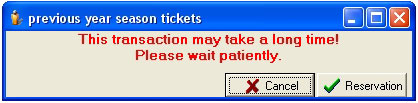
Click on the Reservation button to complete the transaction.
The transaction can sometimes be time consuming, so please wait patiently. When the transaction is completed, the system will send you a message.
If you receive a message which says "Some reservations have failed. To save the error log hit OK", click on the OK button.
The Save as dialogue box will appear.
Save the file as a .txt file
If you have problem, send this file to InterTicket for review.
NOTE: The most common reason for an error (or warning) message appearing is where you have reserved seat(s) for a customer but subsequently some or all of the tickets have been released back in to the system for resale. In this situation, the system will reserve (or attempt to reserve) these released seats for this customer in the new season.
So the seats that are reserved for the new season will also include seats that were reserved but not necessarily sold.

