Season Ticket Transactions
Print / Release Allocated Season Ticket
Tickets allocated to a reseller and not printed at the time they were allocated can be printed on demand or returned to the system
for resale.
From the main menu bar, select
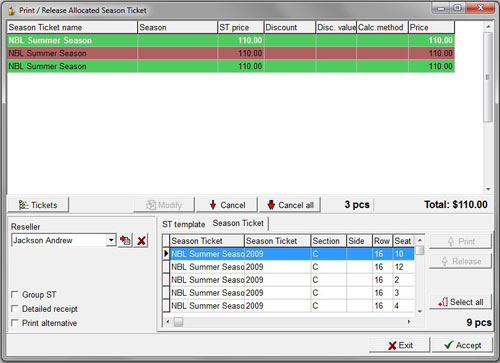
Select the Reseller from the drop down list.
You will see the Season Tickets for which the selected reseller has been allocated tickets appear in the Select Window by default.
To display the ticket details instead, select the Series in the Select Window then click on the Season Ticket tab.
Select the required event(s)/ticket(s) individually in the Select Window, or click on the Select all button to select every item. Click on the Print button to add the selected items to the upper window. The tickets to be printed will appear brown. (Printed allocated status)
If you wish to Release any tickets for resale, select the tickets and click on the Release button.
The tickets to be released will appear green in the upper window.
To view details of any the tickets displayed in the upper window , click on the Tickets button.
To remove a Season Ticket from the list, click on the Cancel button.
To remove every ticket from the list, click on the Cancel all button.
To modify the price of any of the tickets to be printed, click on the Modify button and select the modified price in the Rate drop down list.
If you wish to modify selected seats only, then firstly click on the seat to select and then click on the Modify button.
Uncheck the All tickets check box, select the Rate from the drop down box and click on the Save button.
If you wish to modify all tickets displayed, select the Rate from the drop down box, check the All tickets check box and click on the Save button.
To print a single season ticket rather than individual tickets for each event in the season, check the Group ST check box.
Check the Detailed receipt box to print 2 copies of a detailed receipt in sheet format along with the tickets.
An example of the Detailed Receipt is shown below.
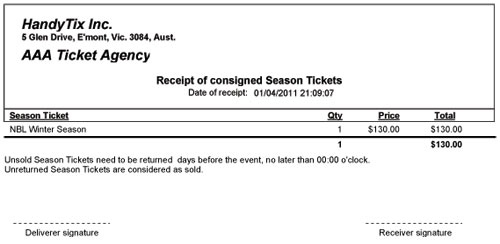
....................................................................................................................................................
Click on the Accept button to complete the transaction. The tickets will be printed, or released and available for sale again.
NOTE. The system does not calculate the reseller's commission/discount in this transaction because the season tickets may be returned later and sold by someone else. The reseller's commission or discount is only calculated when closing the consignment.

