Season Ticket Transactions
Assign Tickets to Season Package
Assigns and prints tickets selected by a customer for a pre purchased Season Ticket package.
From the main menu bar, select
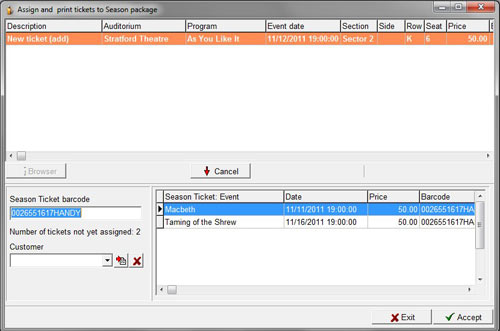
Enter the Season Ticket barcode printed on the Season ticket in the Season Ticket Barcode field.
If the customer does not have or cannot locate the barcode, the quickest way of locating the barcode is to go to Reprint Season Ticket and enter the customer name in the Customer field. This will then display all the season tickets purchased by the customer in the Season ticket name panel.
Select the relevant season ticket and the corresponding barcode will be displayed in the ST Barcode field.
Copy the barcode by selecting it and using Ctrl+C.
Go back to Assign Tickets to Season Packages and paste the barcode in the Season Ticket barcode field using Ctrl+V.
Hit Enter on your keyboard and any tickets already assigned will be displayed in the Season Ticket:Event panel and the number of tickets not yet assigned will be indicated below the Season Ticket barcode field.
The Browser button will also become active.
Click on the Browser button and the main browser window will open displaying events that have been included in the Program Group that you set up under Maintenance > Season Tickets > Season Ticket Maintenance > Season package > Program Groups > Programs.
The available Event names will also be displayed in the Program field.
If all of the available events are not displayed, click on the Programs button and then click on the Events button to display the list of all events. You can then select the required event.
Note that if you accidentally select an event which is unavailable for the season package, you will receive an error message.
Double click on the event name to select which will bring up the seating chart.
Select the required seat and click on OK to return to the Assign Tickets to Season Packages page.
The new ticket selected will be displayed in orange.
Click on the Accept button and the ticket will be printed immediately.
To assign additional tickets, re-enter the Season ticket barcode and repeat the above procedure.

