Season Ticket Transactions
Season Ticket Will Call Print
Print season tickets where you have checked the Will call print checkbox signifying that tickets will be picked up by the purchaser at the venue or designated ticket collection point and not printed immediately they have been sold.
From the main menu bar, select
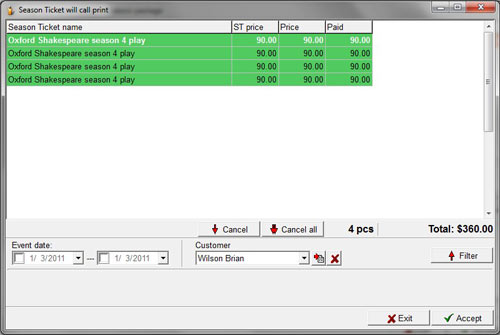
Select the Customer from the customer drop down list.
To return fewer results in the customer list, you can filter by Event date.
Check the first Event date checkbox and select a date from the drop down calendar for the beginning of the specified date range and/or check the second Event date checkbox and select a date from the drop down calendar for the end of the specified date range.
Click on the Filter button and the relevant tickets will be displayed in the upper panel.
To remove a season ticket from the list, click on the Cancel button.
To remove every item from the list, click on the Cancel all button.
Click on the Accept button to print the required season ticket(s).

