Season Ticket Transactions
Reprint Season Ticket
Season Tickets can be reprinted as required.
From the main menu bar, select s
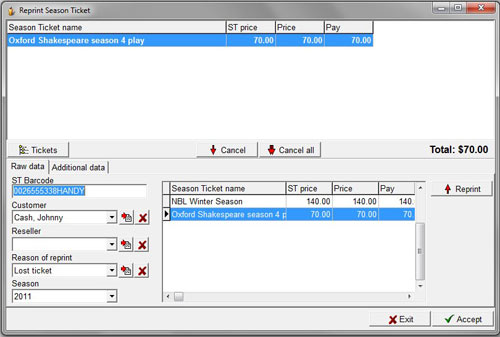
Select the season from the Season drop down list if the ticket to be reprinted is not from the current season.
Enter the season ticket barcode in the Season Ticket Barcode field.
You will see the season ticket appear in the Select Window.
OR
Select the Customer name in the Customer drop down list and all season tickets purchased
by the selected customer will appear in the Select Window.
For tickets reprinted for Resellers, select the reseller from the Reseller drop down list.
Select the season ticket(s) to be reprinted and click on the Reprint button.
The selected season ticket(s) will be added to the upper window where the information relating to the selected season tickets will be displayed.
To view the tickets belonging to a season ticket selected in the window, click on the Tickets button.
To remove a single season ticket from the list, click on the Cancel button.
To remove every item from the list, click on the Cancel all button.
Select a reason for the reprint from the Reason for Reprint drop down list.
Click on the Accept button to reprint the required tickets.

