Season Ticket Transactions
Reserve Season Ticket
Accept a reservation for season ticket(s) without accepting any deposit or payment at the time the reservation is made.
If you wish to accept a deposit, go to Season ticket Transactions > Sales instead.
From the main menu bar, select
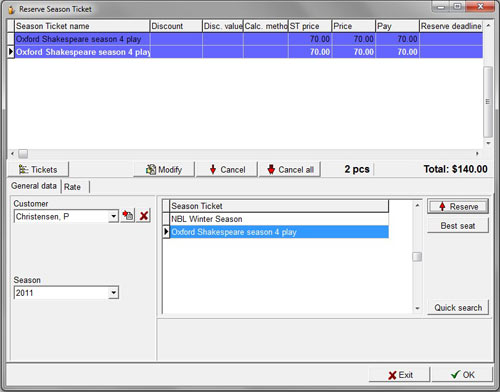
Select the Season from the drop down box.
Select the Customer name from the drop down list.
Select the Season ticket in the central panel.
Click on the Best seat button to allow the system to select the seat by the Best Available method
OR
Click on the Reserve button to bring up the seating chart where you can select specific seat(s) from the chart.
When finished selecting the seat(s), click on the OK button.
The season ticket(s) will be added to the upper window.
To view the details of the tickets relating to a specific season ticket selected in the upper window, click on the Tickets button.
To remove a single season ticket from the list, click on the Cancel button.
To remove every item from the list, click on the Cancel all button.
If you wish to modify a ticket price or apply any fees on a per ticket basis to the season ticket(s), click on the Modify button.
In the Modify section you can also set a date by which the final payment must be made or the tickets will be returned to the system for resale.
Check the Reserve deadline box and change the required date from the drop down calendar and clock.
After clicking on Save, the Reserve deadline will be displayed in the upper panel alongside the Season ticket details.
Click on the OK button to record the reservation.

