Season Ticket Transactions
Print Customer List by Season Ticket to Envelope
You can print or view on screen a list of subscribers selected by Season and Subscription series.
From the main menu bar, select
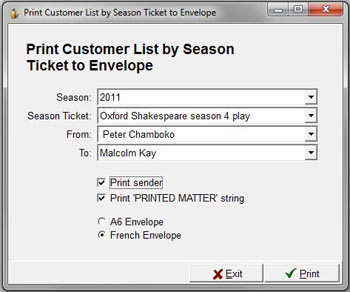
Select the Season from the drop down list.
Select the Subscription Series from the Season Ticket drop down list.
Select the first customer name to be printed from the From drop down list and the last customer name to be printed from the To drop down list.
NOTE: Only customers who purchased the selected subscription series and who are checked as "Send mail" in Customer maintenance will appear in the list.
Check the Print sender check box if you wish the organization name to be printed on the envelope.
Check the Print “PRINTED MATTER” string check box if you the word PRINTED MATTER to be printed on the envelope.
Check either A6 or French Envelope.
Click on the Print button to print the envelopes.
NOTE: Currently the default address order for printing is:
First Name + Last Name
City/Suburb
Street address
Postcode/Zipcode
The ability to modify this address order will be provided in a future upgrade.

