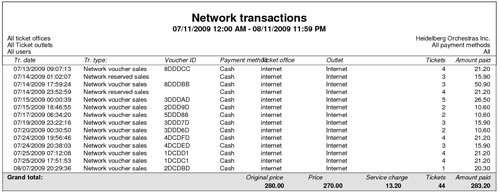Network Transactions
Network Transactions
Displays a report of all network transactions.
From the main menu bar select
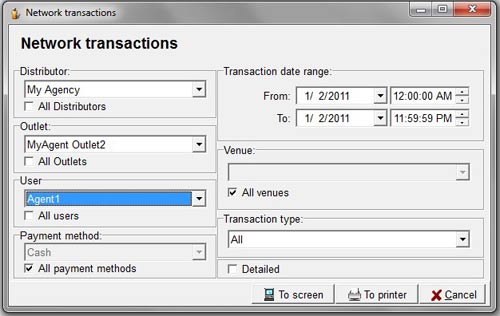
Select a specific Distributor from the drop-down box or check the All Distributors checkbox to select all ticket distributors.
Select a specific Outlet from the drop-down box or check the All outlets checkbox to select all outlets.
Select a specific User from the drop-down box or check the All users checkbox to select all users.
Select a specific Payment method from the drop-down box or check the All payment methods checkbox to select all payment methods.
Select the required Transaction date range from the drop down calendars.
Check the All venues checkbox if you wish to include results from all venues.
Check the Group by venue checkbox you wish to group the results by venues.
From the drop down Transaction type box, select to display the results by:
- Network reserved sales
- Refund network ticket
- Network voucher sales
- Release network voucher
- All Check the Detailed checkbox if you want a more detailed summary.
Click on either the To screen button to display the results on-screen or the To printer button to immediately print the statement.
A typical Statement of Network Transactions is shown below.