Network Transactions
Network Transaction History
Check details of all transactions that have been made via the network down to the individual ticket level.
From the main menu bar select
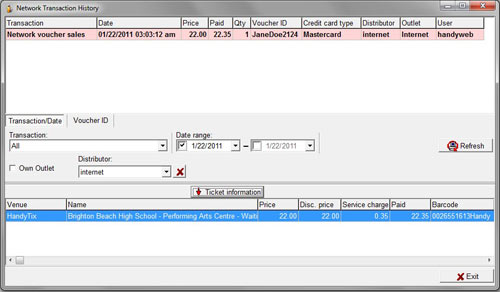
You can apply various filters to retrieve specific details of network transactions:
Transaction – you may select the transaction type in the Transaction drop down list.
Date range – you may set the time period in the drop down calendars
Ticket office – check the
Own Outlet checkbox if you only wish to see transactions for the ticket office relating to your own users.
Unchecking this box the will bring up the Distributor drop down list where you can select other ticket offices/network outlets.
The red X button cancels the selection.
Voucher ID – Click on the Voucher tab, enter the Voucher ID and hit Enter.
Click on the Refresh button after changing any of the filters to bring up the new results.
The top panel will display information relating to the ticket including Voucher ID, credit card type distributor, outlet.
To see information about an individual ticket including the barcode number, highlight the transaction in the upper window and click on the Ticket information button.

