Settings
Download New Version from Server
If required, the most up to date version of the software can be downloaded from the main server. Normally you do not need to access this function as self installing updates will be advised to you automatically.
Click on Download New Version from Server and a box will appear saying:
"Downloading new version. Please wait"
You will then be prompted to nominate a location for the downloaded file - Tickets_Install.exe. This file should download quite quickly.
After the file has downloaded, navigate to the Tickets_Install.exe file and click on the file name.
The following box will open up:
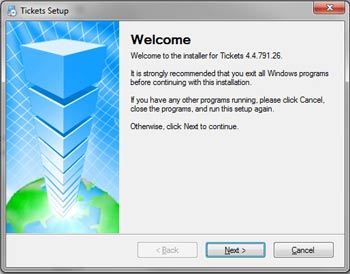
Click on Next and you will be prompted for a location to store the program files.
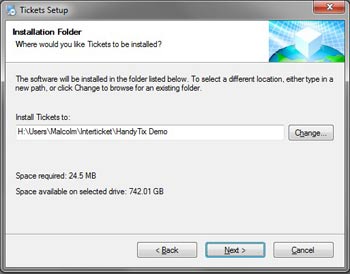
Accept (or change the file destination) and click Next to start the file download.
When the installation is complete, you will receive message saying:
"Please click finish to exit this installer".
The program files will now be updated.

