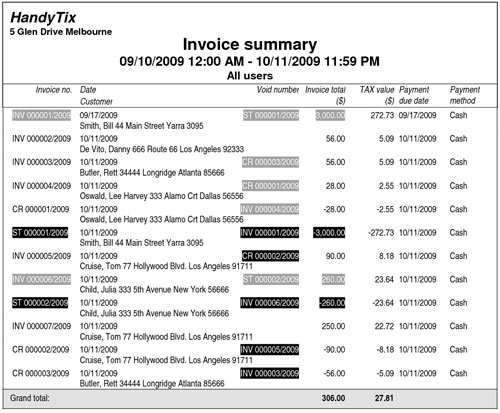Receipts
Receipt Summary
Print or view a summary of Receipts issued.
From the main menu bar, select Receipts > Receipt Summary.
Click on the radio button to select either All Receipts or a Date Range.
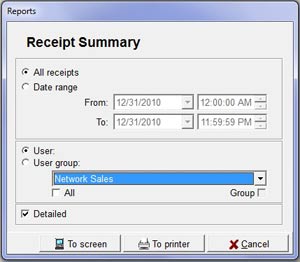
Click on either the User or User Group radio button.
If the User button is selected, select the User from the drop down box.
if the User Group radio button is selected, leave All and Group check boxes unchecked if you want to select a specific Group from the drop down box.
Check the All checkbox if you wish to select all User Groups.
To print or view in detailed format, check the Detailed check box. Leave this unchecked if you only want to view/print in summary format. (The Detailed format includes additional tax information).
Click on either the To Screen or To Printer button.
A typical report in Summary format is shown below.