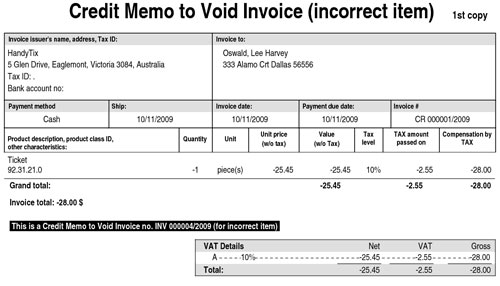Receipts
Reprint or Annul Receipt
You can reprint receipts or invoices that have previously been printed and issue credit memos for incorrect items and ticket refunds.
Note that issuing credit memos does not reverse the actual transaction; you must manually reverse the transaction in from the main menu.
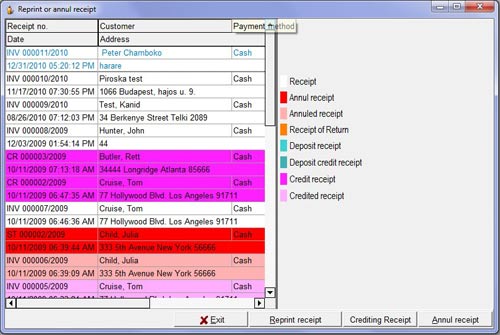
The invoices or receipts that have previously been created, including season ticket sales, will be shown in the window.
To take an action on any of the invoices shown, click on the gray vertical bar above or below the series of small colored squares. The names of the actions will be displayed.
The entries in the left hand panel will be colored according to the action that has previously been taken on the item, corresponding to the legend on the right.
Click anywhere on this panel to hide it again.
Select the receipt on which you wish to take an action by highlighting it.
Click on either the Reprint Receipt, Crediting Receipt or Annul Receipt button depending on the action you wish to take.
The Receipt will be printed immediately in the number of copies as set in Maintenance >Venue > System parameters.
A typical credit memo to cancel an invoice is shown below.
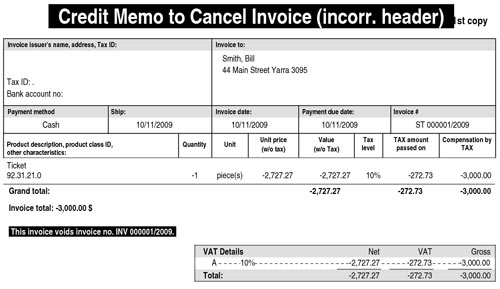
....................................................................................................................................................
A typical credit memo to void an invoice is shown below.