Browser
Favorites
The Favorites tab in the main Browser window only appears when making sales via Network Transactions (select from the main menu).
To add a venue to Favorites, select the Venue in the Venues box, then click on the Add button.
To remove a venue from Favorites, select the Venue in the Favorites box, then click on the Remove button.
To remove all venues from Favorites, click on the Remove all button.
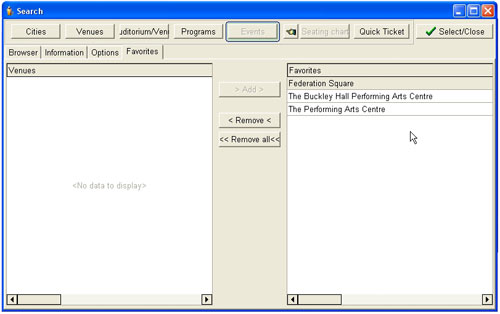
If you want the Browser to return only those events/programs/auditoriums that belong to the venues added to Favorites when when selling tickets via , check the Favorites checkbox in the Browser window.

