Main Office Functions
Accounting Settlement by User
Prints an Accounting settlement by User
From the main menu bar, select Main Office Functions > Accounting Settlement by User.
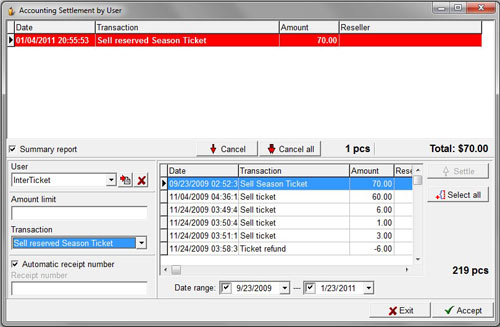
Select the User from the drop down box.
Filter the results displayed in the center Transaction panel on a transaction basis by selecting the relevant transaction from the drop down list. The corresponding transactions will appear in blue in the Transaction panel.
Click on Settle to move these transactions to the top panel. Alternatively settle up to maximum amount by entering a $amount in the Amount limit field. The transactions up to this amount will be displayed in the Transaction panel.
Note that this always rounds up. For example if you have entered $50 and and there are two tickets displayed, each with a value of $40, both these tickets will be selected because the first ticket was less than the entered figure of $50. You can also filter transactions by Date range by selecting a range from the drop down calendars.
Click on Accept to complete
An error message "Receipt number exists" will appear if a receipt has previously been issued.

