All InterTicket tickets, either box office or PDF print-at-home tickets, are printed with secure and unique barcodes. As each barcode can only be used once to enter a venue, if more than one copy of a ticket were produced, the barcode scanner will alert the attendant that the ticket has already been scanned.
Tickets can be printed with either Linear (1D) or 2-D barcodes.
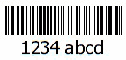
A linear or 1 dimensional (1D) barcode encodes data by varying the widths and spacings of parallel lines.
Code 128 is the most commonly used linear barcode. It is a high-density alphanumeric barcode which can encode all 128 ASCII characters.
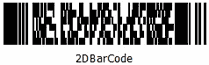
A 2D barcode (or matrix code) is a two-dimensional way of representing information. It is similar to a linear (1-dimensional) barcode, but has more data representation capability.
The 2D barcode printed on InterTicket tickets is normally the PDF417 stacked linear barcode.
The InterTicket Admission Control software is installed on the computer to be used at the entrance to the event.
A hand held or wireless scanner is attached to the computer. Two scanners can be used per computer corresponding to the 2 COM ports that are normally available in PCs.
When a ticket is presented for admittance to the event, the bar code is scanned to check validity. If the ticket is valid, the Admission Control software will return a Valid response in a large green box, displaying the event, date and bar code ID.
If the ticket is not valid (maybe it is for the correct event, but for a different performance), or has been fraudulently duplicated, the Admission Control software will return a Not Valid response in a large red box.
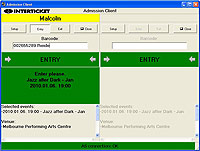
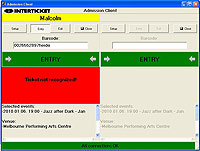
Should the barcode scanner suffer any breakdown or become damaged, you can manually enter the barcode by typing in the numbers.
If the entrance point or gate does not have space for a PC, a wireless barcode scanner with Windows CE and WiFi internet connection could be considered.
If there is no WiFi internet access in the area, a laptop computer equipped with a wireless data modem is another alternative that could be considered.
Lastly, if neither of the above options are feasible, it is possible to download the barcode data to a file before the event, and operate the Admission Control software using the database file. Of course the disadvantage of this option is that you would need to close the event for ticket sales before you downloaded the barcode data.
Statistics on barcode controlled admissions can be downloaded from the Admission Control software on demand.
Just email us or call the number shown our contact page.

Anyway… last night was our first show using the Tickets system, and all-in-all it went stupendously!!! I’m glad we found you. You are very nice to work with.
In the UK, other ticketing software was very expensive - for us the Tickets program is perfect. The customer service is second to none.